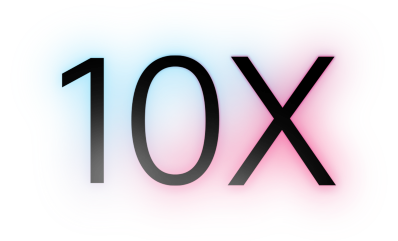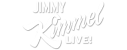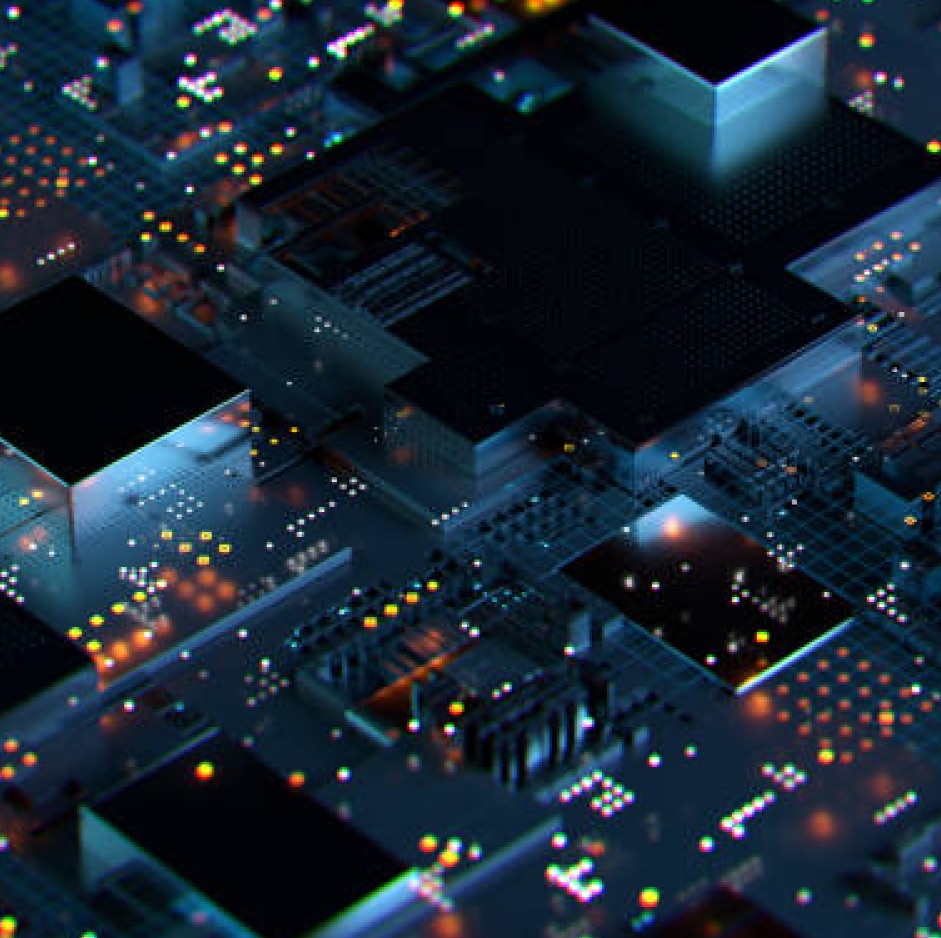Hybrid Work. Made Real.
A Webex Special Event
June 8, 2021
(Americas & EMEA)
June 9, 2021
(Asia Pacific)
All New Webex
In-person or afar, Webex brings everyone together to do exceptional work.
10X better experiences than in-person interactions
-
Seamless Collaboration
with anyone, from anywhere, working in-sync with the apps you love
-
Smart Hybrid Work Experiences
with integrated collaboration devices
-
Intelligent Customer Experiences
with digital-first engagement
-
Security, Privacy, Management & Insights
built-in, not bolted-on
The latest features, just announced *
-
Noise Removal & Speech Enhancement
Silence distracting background noise like kids, dogs, keyboard typing and more, so your meeting participants hear only you.
-
Gestures & Reactions
Now thereâs even more ways to express yourself in meetings with on-screen emojis for clapping, thumbs up/down, smiling, laughing, and more. Choose an animated reaction or simply gesture with your hands.
-
Real-Time Translation
Webex provides real-time translation of your meetings into 100+ languages including: English, Spanish, French, German, Mandarin, Portuguese, Arabic, Russian, Dutch, Japanese.
-
Immersive Share
Create a more immersive sharing experience by turning your shared content into your meeting background with your video overlayed on top.
-
Smart Status
Webex automatically sets your status when youâre in a meeting, sharing your screen, and out of office so everyone knows when youâre really available. Or set 'do not disturb' for those times you need to focus.
-
Meeting Templates
Create more efficient meetings with pre-defined meeting invite templates, including brainstorm session, quick catch-up, and more. Includes prompts to set an agenda, attach key content, add tools, and more.
-
Advanced Video Layouts
See the meeting, your way. Use the slider to show as many or as few participants you want. Drag and drop participants on stage and stack the rest on the top or on the side.
-
Important Messages
Webex automatically elevates your most relevant conversations to the top, or you can pin important messages for quick reference later. You can also mark a message as unread to remind you to review again.
-
Transition Call to Meeting
Turn a 1:1 audio call into a video meeting and easily take advantage of AI transcriptions, recordings, notes, and action items.
*Feature availability may vary based on offer
Webex
Collaboration Devices

Get started with Webex for free!
Additional features, storage, and support start at just $13.50.